You can save YouTube short videos directly on your device for free with these YouTube shorts downloader such as SaveTube, SHORTSNOOB, Zeemo, and many more.
YouTube Shorts is a popular way to share and consume bite-sized content. But sometimes, you may want to save these shorts to share on your status or stories or simply for offline viewing. Unfortunately, YouTube’s in-app download feature doesn’t allow saving videos directly to your device.
That’s where YouTube shorts video downloaders come in handy. These tools make it quick to download Shorts in high-quality formats like 4k and HD.
Without further delays, let’s get started!
Quick Overview
- SaveTube: Simple, fast, and supports HD-quality downloads without watermarks.
- SHORTSNOOB: Efficient, multiple formats, and resolutions for easy downloads.
- Publer: Quick downloads for Shorts and regular videos.
- Ummy Video Downloader: High-quality video support, including 1080p.
- Ssyoutube: URL-based downloader that provides quick video downloads in MP4.
- SaveShorts: Focused on simplicity and quick downloads.
- KeepVid: Quick download speeds in various formats.
- AISEO: Adds SEO features, great for content creators.
- Shortsdown: Quick, reliable, and no watermarks.
- Heatfeed: Fast, simple, HD video downloads.
- Pavosave: Flexible formats, including MP3 and MP4.
- y2mate: Allows you to search videos directly in the app, providing quick downloads in multiple formats and resolutions.
- ClipMove.com: Trims videos before downloading.
- YTSavePro: Secure, ad-free, and quick HD downloads.
- Zeemo.ai: Offers additional editing tools and subtitles.
Best YouTube Shorts Downloader
1. SaveTube
Link: Visit SaveTube
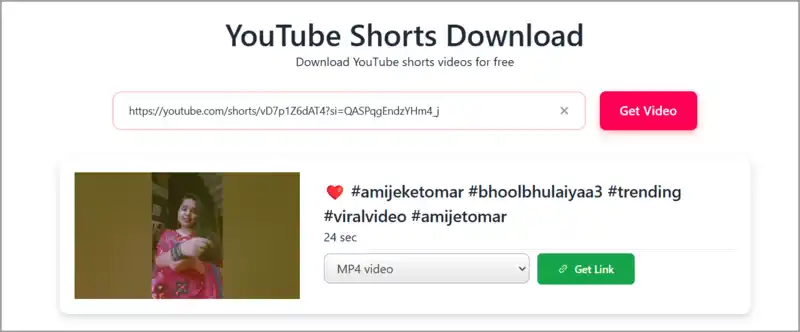
Key Features:
- Download videos in multiple formats including MP4, MP3, Thumbnail, etc.
- Supports resolutions up to HD.
- Works on both mobile and desktop browsers.
SaveTube is an online website for downloading YouTube shorts directly onto your device in multiple formats. Plus, there is no sign-up or account creation required to use this tool. While the website is ad-enabled, it doesn’t disrupt the download process and gives the results in a few seconds.
How to Use SaveTube:
- Copy the YouTube Shorts URL.
- Visit the SaveTube’s website on the given link.
- Paste the link in the search box.
- Select the format from the drop-down list.
- Tap on the get link option and wait for a few seconds.
- Lastly, click on the Download button.
2. SHORTSNOOB
Link: Visit SHORTSNOOB
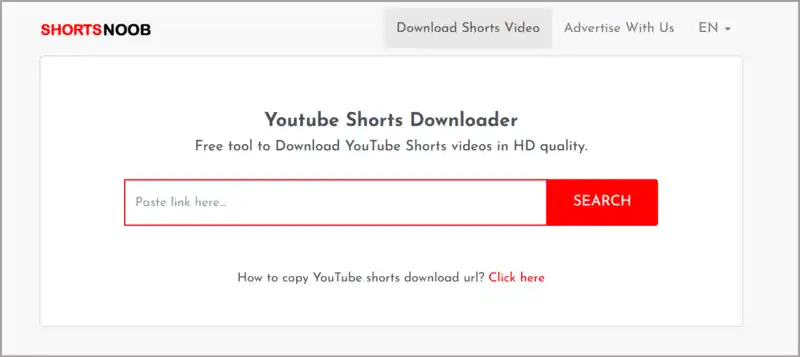
Key Features:
- Free and quick downloads.
- Promise the original quality downloads.
- No registration required.
- Provide multiple formats.
- Device flexibility.
- In-app play feature.
Shortnoob is an efficient YouTube shorts video downloader that provides you with multiple download links for downloading YouTube Shorts on your device. It is best suited for those who prioritize quick downloads without compromising on video quality.
Additionally, if you want to download only the song from a YouTube short video or maybe only the video, you can easily do that with Shortsnoob because of its comprehensive formats.
How to Use SHORTSNOOB:
- Paste the short link in the Shortnoob’s search bar.
- Hit the search button.
- Select the download format and tap on the red download button.
Note: If you select an audio format, it will downloaded directly. But, if you select the video format, it will open another window. Here, tap on three vertical dots in the bottom-right corner and select the download option.
3. YouTube shorts video downloader by Publer
Link: Visit Publer
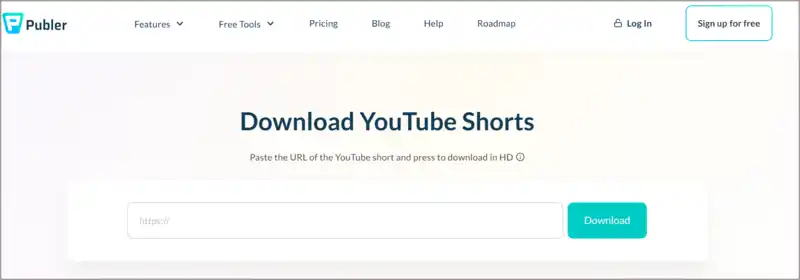
Key Features:
- Fast and free downloads.
- No sign-in required.
- In-app play mode.
- Simple and straightforward.
Publer is a social media management platform that provides multiple tools to schedule, collaborate, and analyze your social media accounts. So, it also offers a YouTube shorts downloader extension to save YouTube short videos onto your PCs, smartphones, and other devices for free.
Not only this, but you can also download videos and photos from other popular social platforms including Instagram, Facebook reels, TikTok, LinkedIn, etc.
How to Use Publer Downloader:
- Visit Publer’s Shorts Downloader.
- Copy and paste the Shorts URL
- Click on the Download button and wait for a minute.
- Later, click on the save to your device option to finally save it.
4. Ummy Video Downloader
Link: Visit Ummy
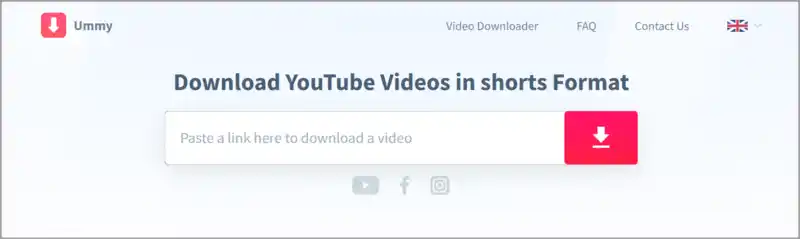
Key Features:
- No account required.
- Supports a diverse range of formats like MP4 720, MP4 360, M4A 50, OPUS 56, and many others.
- Separate download options for video and audio.
- Displays detailed information about file types, file sizes, and resolution options.
- Unique option to download videos quickly right from the browser (Works occasionally).
Ummy Video Downloader is a desktop-based tool for downloading YouTube short videos in ultra-high quality, such as 4K. It provides detailed information on file sizes and formats, helping users make informed decisions.
Additionally, you can download Instagram and Facebook reels, and videos from apps like Twitter and VK.
How to Use Ummy:
- Copy the YouTube Short URL and paste it into the Ummy search bar.
- Decide the desired format and hit the download button.
- Now, wait till the video gets ready and select the download video button again.
5. Ssyoutube
Link: Visit ssyoutube

Key Features:
- Easy downloads for YouTube Shorts and full videos.
- Supports multiple resolutions, including HD and SD.
- Option to download videos directly in MP3 format for audio-only files.
- Compatible with mobile and desktop browsers.
- No need for app installations or registration.
- Occasional redirects.
Ssyoutube is a web-based downloader for saving both YouTube Shorts and regular YouTube content onto your device for free. When you enter the link and press enter, it offers various format options including MP3 for audio-only downloads and MP4 for video downloads in different resolutions like 360, 1080, 720, and 480.
The only drawback with this YouTube shorts downloader is that redirects users to unintended websites which can risk your digital safety if not handled properly.
How to Use ssyoutube:
- Open YouTube and copy the video link you want to download.
- Visit the official site of ssyoutube and paste the URL in the search box.
- Press Enter.
- After this, choose the desired video format and hit the download button.
Note: When you click on the download button, it may redirect you to some other page. So, if this happens to you, simply close it, return back to ssyoutube site, and download your video.
6. SaveShorts
Link: Visit Saveshorts

Key Features:
- Free to use.
- No registration required.
- Supports multiple quality settings.
- Only audio download option.
Saveshorts is a simple YouTube shorts downloader designed specifically for downloading YouTube videos quickly and easily. You can choose the video quality from the available options. Plus, there are no redirects. Save shorts also features a restart option to go back to its homepage and download the next YouTube short, without having to navigate back to the homepage manually.
How to Use SaveShorts:
- Copy the URL of the YouTube Shorts video you want to save.
- Go to the SaveShorts website.
- Paste the link into the input field on the homepage and tap on search.
- Now, select the video quality from the available list.
- Lastly, click on the download button to save it offline.
7. KeepVid
Link: Visit KeepVid
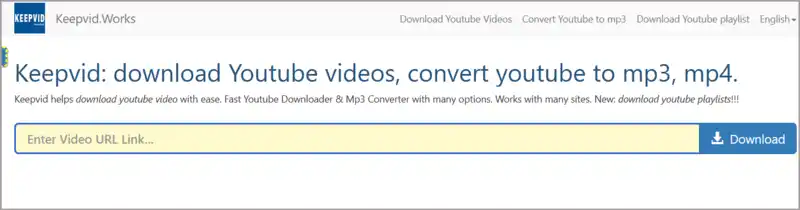
Key Features:
- Download Youtube videos with HD resolution.
- Free to use.
- No software download required.
- Device compatibility.
KeepVid is an online YouTube shorts downloader that lets you download YouTube videos in multiple qualities including HD, SD, and the best available option. It can also be used as an MP3 convertor for youtube videos.
How to Use KeepVid:
- Copy the URL of the video and paste it into KeepVid’s search bar.
- Click on the Download option.
- Now, scroll down to find the download video option and tap on it.
Note: If clicking the download button redirects you to an unintended webpage, close it, go back to KeepVid, and try downloading again to proceed without any interruptions.
8. AISEO
Link: Visit AISEO
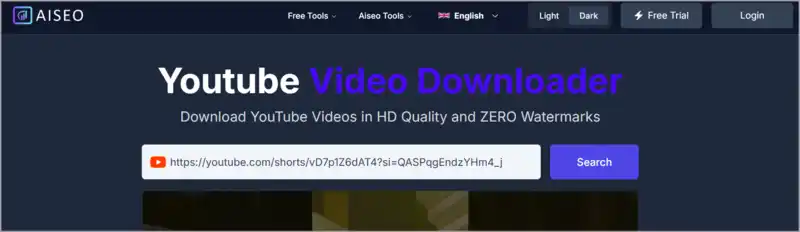
Key Features:
- Multi-platform support (desktop, Android, iOS).
- Downloads in various formats like MP4, MP3, and 1080p.
- Integrated AI technology for faster downloads.
- Cross-device compatibility.
Aiseo is an AI-powered SEO platform that provides a range of tools including a readability improver, an article generator, and many more to help you optimize your online content.
One of its tools is YouTube shorts downloader no watermark that you can use to save your videos for offline viewing for free with zero interruptions. Plus, you don’t need to download any app to use it.
How to Use AISEO:
- Visit the above given link to use the youtube video downloader tool by Aiseo.
- Paste the video URL into the input field and click on the Search option.
- Select the format and quality for Video with audio and Video only option.
- Then, click on the download option.
- Now, click on three dots and select the download option. And that’s it, your video will be saved on your device.
9. Shortsdown
Link: Visit Shortsdown
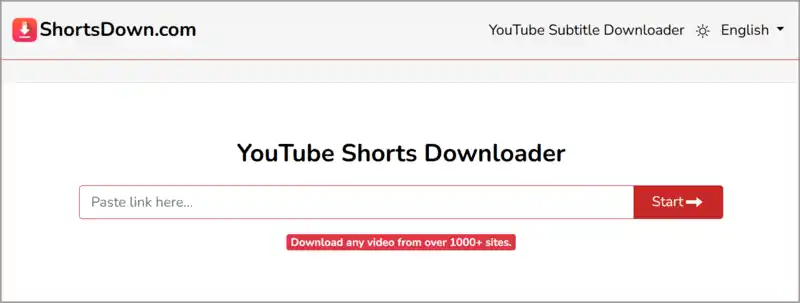
Key Features:
- Supports multiple Video and Audio formats like MP4, Webm, M4a, etc.
- Fast download speed.
- No app download needed.
Shortsdown is a fast and straightforward YouTube short video downloader that allows you to download video and audio formats of a YouTube short in multiple formats.
Furthermore, it provides a QRcode with each download link to make it easy for you to download videos on your mobile device as well.
How to Use Shortsdown:
- Paste the YouTube short video link in the search field.
- Tap on the Start option.
- Select the format and resolution, then click on the download button.
10. Heatfeed
Link: Visit Heatfeed
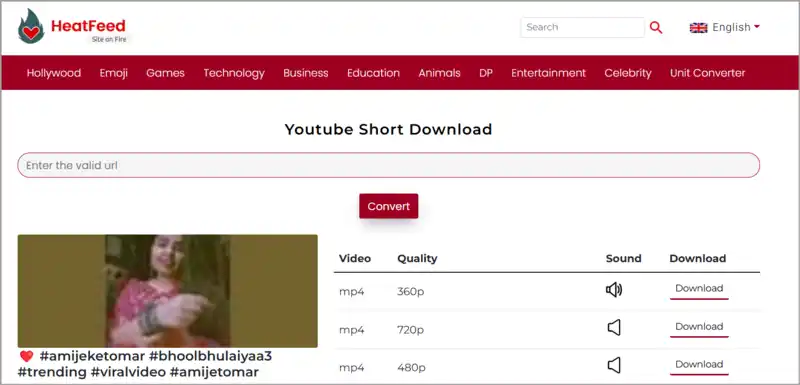
Key Features:
- Easy and fast download.
- No restrictions for free download.
- Allows downloading in MP4 format.
- Mobile-friendly for downloading directly to phones.
- Provides a smooth experience without intrusive ads.
Heatfeed offers a quick ad-free solution for downloading YouTube Shorts. It lists everything in a single table from video format to quality and sound availability with separate download links. This organization makes it easy for users to decide and download the content in their desired format.
How to Use Heatfeed:
- Copy the Shorts video URL.
- Go to Heatfeed’s website.
- Paste the link into the input field.
- Click on the Convert button.
- Go through the list to decide on video format, quality, and resolution.
- At last, tap on the download button. Here, you will be moved to the next page.
- Tap on the three dots given in the bottom-right corner.
- Finally, select the download option and you are good to go.
11. Pavosave
Link: Visit Pavosave

Key Features:
- Platform flexibility.
- Supports a variety of video formats and resolutions.
- Free and easy to use without any sign-up requirements.
Pavosave is an online tool to save YouTube videos on your device including laptop, PC, and mobile device for free. Its user-friendly interface makes it easy to download videos with just a few clicks. Also, it allows you to download videos in high quality, including 64kbps, 128kbps, and more.
How to Use Pavosave:
- Copy the Shorts video URL.
- Open Pavosave in a web browser.
- Paste the link into the download box.
- Tap on the Download button.
- Now, choose if you want to download it in video or audio format.
- Select video quality and click on convert.
- Once converted, tap on the download button.
12. y2mate
Link: Visit y2mate

Key Features:
- Multi-format support.
- No app installation required.
- Audio and Video downloads.
- Cross-device compatibility.
- High-quality downloads.
- In-built search tool.
Y2mate is another user-friendly tool for downloading YouTube Shorts on your device. It provides you with the option to select different qualities for both audio and video formats.
Moreover, its feature to search for videos within its app sets it apart from other YouTube short downloaders. Because of this ability of y2mate, you can save time by not switching between YouTube and the downloader to copy-paste links.
How to Use y2mate:
- Copy the Shorts video link and paste it into the y2mate search bar. (You can also search for the video on y2mate directly)
- Click on the start button.
- Select the format and quality.
- Now, tap on the Download button and wait for the final link.
- Once done, download your video by pressing the download button.
13. ClipMove.com
Link: Visit ClipMove.com
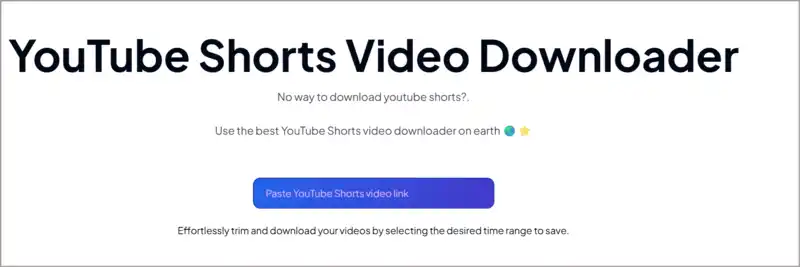
Key Features:
- Built-in trimming tool.
- Clean and user-friendly interface with no unnecessary ads.
- Support audio and video downloads in MP3 and MP4.
- Support multiple resolutions including 4K.
- Works seamlessly on desktop and mobile browsers.
- Provide premium plans.
ClipMove is a YouTube short video downloader that stands out for its unique trimming feature. While it works on a subscription-based model, you can try Clipmove for free by signing in with a Google account.
How to Use ClipMove.com:
- Copy and Paste the short video link you want to download.
- Once the video loads, use the built-in trimming tool to select the start and end points.
- Then, click on the apply button.
- Here, select the format and tap on the download button
14. YTSavePro
Link: Visit YTSavePro
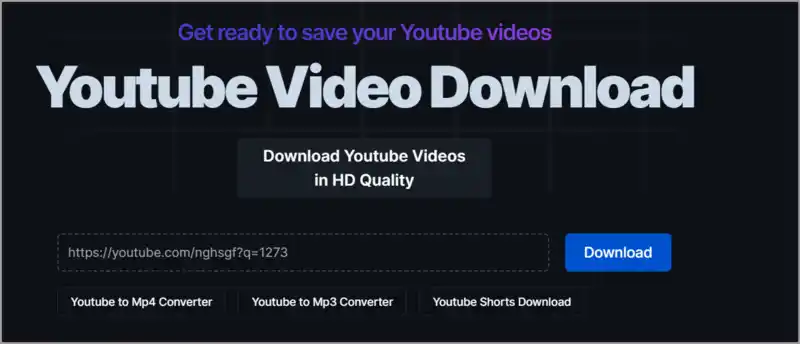
Key Features:
- Support high-quality downloads from 144p to 720p.
- Allows downloads in MP4 for videos and MP3 for audio.
- Fast processing.
- No app installation is required.
- Completely free.
YTSavePro is a straightforward YouTube short downloader that provides multiple format options and supports HD downloads. With YTSavePro, you can also download the thumbnails of the video in different resolutions.
How to Use YTSavePro:
- Paste the video link in the search bar and conversion will start automatically.
- Select what to download videos, audio, or thumbnails.
- Choose the quality format and tap on the download option.
- Now, click on the three dots and download the video.
15. Zeemo.ai
Link: Visit Zeemo
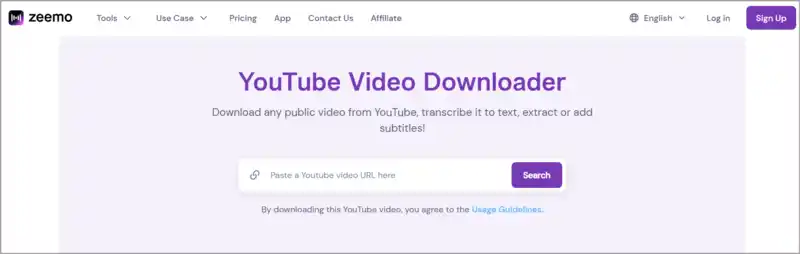
Key Features:
- Generate automatic subtitles.
- Provide basic video editing tools.
- Support multi-format downloads.
- Cross-device compatibility.
- Customizable subtitles.
- AI tool to re-create trending video.
Zeemo is not just a YouTube short downloader but it can be used to enhance your videos with subtitles and edits. It provides tools such as video transcriber, translator, resizer, etc. that can be unlocked for free by simply logging in. However, downloading videos doesn’t require an account sign-up.
Furthermore, its easy-to-navigate interface, multi-format support, and video edit capabilities make it the ideal tool for both casual and professional users looking to repurpose or improve their content before downloading it.
How to Use Zeemo:
- Paste a YouTube video link in the search bar and wait until the video loads.
- Choose the video format and resolution.
- Tap on the Download button.
- Now, click on the download video option again.
- Go to three vertical dots and tap in download.
How to Copy the URL of YouTube Shorts?
Following are the steps to copy the video link of YouTube Shorts:
- First, open the YouTube app or website.
- Search for the Shorts you want to download.
- Tap on the Share button.
- Click on Copy to copy the link.
- Paste the link into your chosen YouTube short downloader.
Things to Consider When Using YouTube Shorts Downloaders
- Avoid ads and pop-ups.
- Check resolutions and quality options.
- Don’t misuse downloaded content.
- Ensure the site has HTTPS encryption.
Conclusion
In conclusion, YouTube Shorts downloaders provide an easy way to download YouTube short videos offline. Almost every downloader on this list allows you to download videos of HD quality for free without watermarks.
If you’re looking for more advanced features, tools like ClipMove with its in-built trimming feature, and Zeemo.ai with comprehensive options are great paid alternatives. These downloaders ensure high-quality content and flexibility, giving you the freedom to enjoy and customize your Shorts experience.
However, To skip the step of copying and pasting video links, you can use the y2mate tool as it allows you to search directly within the app.
So, what are you waiting for? Dive in, explore, and choose the downloader that suits your needs.
Related Reading
- Best YouTube to MP4 Converter
- Best Free YouTube to MP3 Converter
- HD Video Converter Factory Pro Review
- 4K Video Downloader Review
- Top YouTube Alternatives
The post 15 YouTube Shorts Downloader to Download YouTube Short Videos appeared first on Updateland.
from Updateland https://ift.tt/c8DXJz6